Whats app tips and tricks you didn't know 2019
 |
| Whats app has more than 1.5 billion active monthly users |
Whats App is the worlds most used Messenger. Whether it be an Android or an IOS, there are more than 1.5
billion monthly active users on Whats app. Why not? It is free, simple and easy
to use.But most of us still don't know all the
features Whats app provides to its users. Here are some of the Whats app tips
and tricks you didn't know 2019 which are very handy.
- Format Text on Whats app
You can change the
format of any text message that you want to send on Whats App. You can make it
bold, italic or strike through it.
Bold - To make your text
bold, just to add a star(*) at the start and end of the text. For
example if you want to bold the text 'I like playing games' then just type it
as *I like playing games* and send it. It will appear as I like playing
games
Italic - To make your text Italic,just add an underscore ( _ ) at the start and end of the text. For example, _I like playing games_ will appear as I like playing games'
Italic - To make your text Italic,just add an underscore ( _ ) at the start and end of the text. For example, _I like playing games_ will appear as I like playing games'
Strike through - You can also strike through a text on Whats app. Just add (~) at the start and end of the
text. For example, ~I like playing games~ will appear as I like playing
games
- Using Multiple Whats app
accounts on a single device
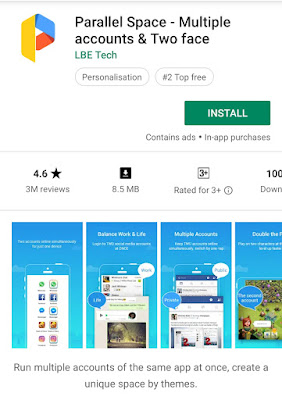 |
| Parallel Space Application on Google Play Store |
Yes,
you read that right. You can use Whats app accounts from two numbers i.e. two
accounts from a single device. But the condition is you need to have a dual sim
smart phone. If you are using a Xiaomi smart phone with MIUI, you do not have to install any
third party application. You get that feature inbuilt in Settings→Dual
apps→whats app. From there you can easily create a second account using your
secondary sim. If you do not own a Xiaomi device, you have to install an
app called “Parallel Space” from the Google play store. This
app will allow you to run two different Whats app accounts on your single
device. It can also bring you separate notifications for both the
accounts. In this way, you can easily manage multiple Whats app accounts.
- Read messages on Whats app without the sender knowing about it
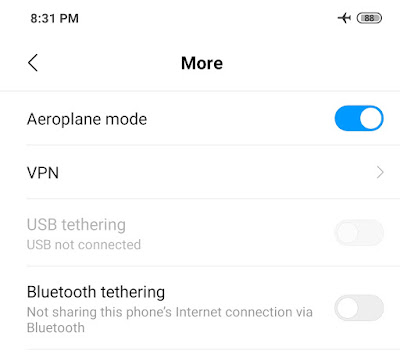 |
| Aeroplane mode or Flight mode |
Whats app is
a great messenger with many user friendly features. One such feature is the
'tick' or 'blue tick' feature which conveys the sender if the message has been
received or seen. But this feature becomes a headache if you don't want the
sender know that you have read the message. So in such situations, you can just
turn on the 'Flight mode' or 'Aeroplane mode' of your device and then read the
message and after reading just turn of the flight mode. In this way, the sender
will think that you have not read the message but only you know the truth.
- Pin Favorite chats to
the top.
You can also pin your
favorite chat on the top of the chat list and these chats will remain forever
at first. Just by long pressing on the chat you want to pin and tapping on the
pin icon, you can pin those important chats.
- Decide which media to
auto download
You can
also decide which media to auto download when connected to mobile data and when
connected to Wi-Fi. This feature gets very handy if you have a limited data
pack and if the whats app starts auto downloading all the media files yo receive
including photos, audios and videos, it consumes a lot of data and fills your
device with loads of unwanted files and media (mostly with those cliche Good Morning
and Good Night images). Thus you can decide which media you want to auto
download or you can set it for not downloading any media at all and downloading
it only when you click on it manually. The steps for enable this are
Settings→ Data and storage usage→Media auto download and customize it
according to your preference.
- Read messages deleted by
sender
Yep! You
read that right. Whats app has introduced its new feature in which you can
delete the message send to a chat before an hour after sending that message (first
it was just after 7 minutes). So you don't have to worry if you send a wrong
message or to a wrong chat or group. Practically, that is not the case. You can read
the message even after it has been deleted by the sender. All the deleted
messages are store in the notification system of android system. So if you want
to read them, you will need to download an application called 'Notisave' from the
Google Play Store. Go through the installation process and allow the app for Whats app notification. With this app you can read the deleted message on Whats app. Note that this trick is only available for Android users.
 |
| Notisave Application on Google Play Store |
These were some of the
Whats app tips and tricks you didn't know. Now you can use them in your daily
usage. Thank You for reading and have a nice day.
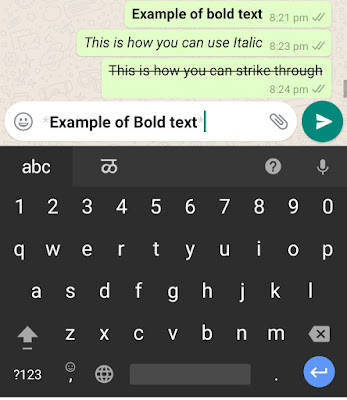
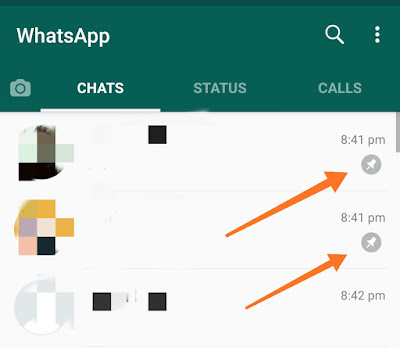
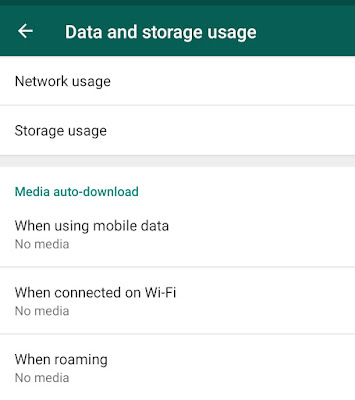



Comments
Post a Comment