Google has revamped its Gmail App for Android users with Material theme, IOS to follow
| Gmail App revamped for Android users with Material theme |
Tech giant Google has recently revamped its mailing app Gmail with new Material theme. The new theme on the revamped version is much brighter and cleaner and is currently only available for Android users.
The Android users on
opening the Gmail app will be greeted with message 'Your favorite email has a
fresh new look'. The users will then have a option to choose from the three –
default, comfortable or compact. The options are the base on which they will be
able to see the same, less or more emails in their inbox.The users also have the option to change the setting according to their preference in the future
from the settings option in the Gmail app.
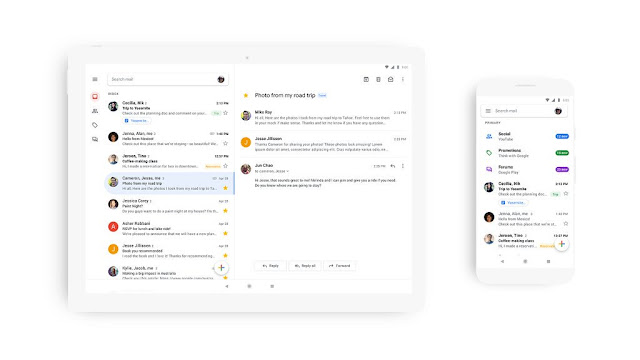 |
| Image Source: Twitter / Gmail |
The new
material theme which comes to the app after updating brings in new fonts, colorful
plus sign as shortcut for composing new mails and also new way of switching
between multiple Gmail accounts signed in into one device.
Users can
switch between different Gmail accounts added to the same device just by
tapping on their profile picture on the top right corner on the 'Search mail'
bar and switch the account. Before the update, the users had to tap on the
hamburger button or the three line button on the left side of the screen and tap on their profile
picture to switch between the accounts.
On the revamped Gmail app, the users can
directly access the attachments without even opening the particular mail. The
new material theme also gives you a prominent warning whenever a suspicious mail lands in your inbox. The new
theme is currently available for the Android users and is coming to ios users
very soon. You can update to the revamped Gmail app from the Google Play store.
Google has also been
rolling the Material theme to the Google Keep, Google Chrome and Google Photos
as well. Now after it bringing to its Gmail app, the change is going to affect
a large number of users.
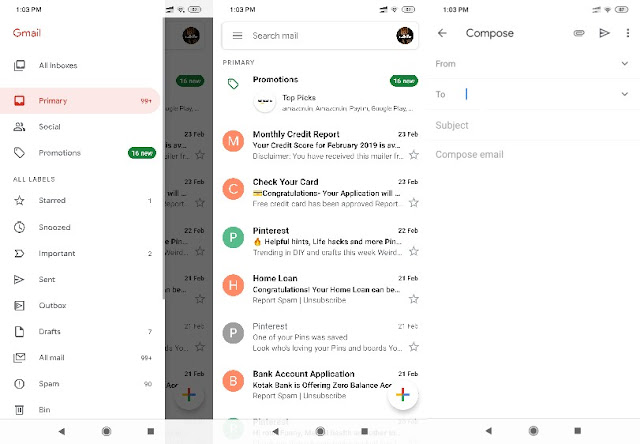



Apart from the solid price, the dual voltage is an advanced capability. To make an excellent cut on thicker materials, 220V works as a solid cutter. But with the 110V you won’t be able to get a flexible cut on thicker materials. Even this power can’t cover the thin materials shaping and resizing.. oscillating tool tips Projects with Oscillating Tool Oscillating Tool Tips Remove Grout with Oscillating Tool
ReplyDeleteI had gotten a program planning guide and a look at the day-to-day itinerary. I was also given a report on my fundraising efforts every Monday so I knew exactly how much more I needed to meet my goal. New to backpacking? No problem! They give you a list of the items you need to get and some of the old timers will give you pointers on your group Facebook page. It was very nice to know the people you were trekking with beforehand through trip advisor gear patrol travel channel kadilpathca insuremytrip
ReplyDelete