How does End-to-End Encryption work on WhatsApp? Explained!!!
 |
| WhatsApp End-To-End Encryption Explained |
You might have read the message that reads "Messages sent to this chat/group and calls are now secured with End-to-End encryption". This means that, the messages sent on the WhatsApp have become more secure and no one else excluding the sender and the receiver can read the message, not even government, hackers nor even the Whatsapp itself. So how does this End-to-End encryption work?
WhatsApp End-to-End encryption
confirms that only you and the receiver or the person to whom the message is
sent can read it. Not even WhatsApp can read your message. All the messages you
sent on WhatsApp are secured with locks and the key to this lock is only with
the recipient or to whom the message is sent. For this technology, WhatsApp
uses the Signal Protocol which is developed by the Open Whispers System. The
working of the WhatsApp End-to-End encryption takes place in the following
way:-
 |
| Working of the WhatsApp End-to-End encryption |
- Two keys (one public and another private) are generated when the user opens the WhatsApp application. The encryption process takes place on the phone itself.
- The first key which is the Private Key remains with the user, while the second key which is the Public key is transferred to the recipient via the centralized WhatsApp server.
- The message sent is encrypted by the public key even before it reaches to the centralized server. The server is only used for transferring the message which is encrypted. The message can be unblocked or made readable only by the private key of the receiver. Any person other than sender or the receiver cannot read the message in between, not even WhatsApp. If the hacker tries to peep into the message, he would not be able to because of the encryption.
How can you verify that
End-to-End encryption is being used by the WhatsApp?
You can manually verify the
End-to-End encryption simply by following these simple steps:-
- Tap on the contacts name on WhatsApp for opening the info screen.
- Now tap on 'Encryption' for viewing the QR code and a 60 digit number.
- Scan the QR (Quick Response) code.
- Now on scanning the QR if the Numbers match you know that your chats are encrypted and no one can read or intercept them.
Also Read: WhatApp gets improved settings section in the latest beta update.
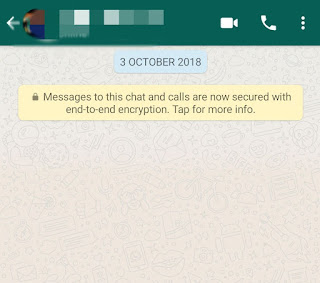



Comments
Post a Comment